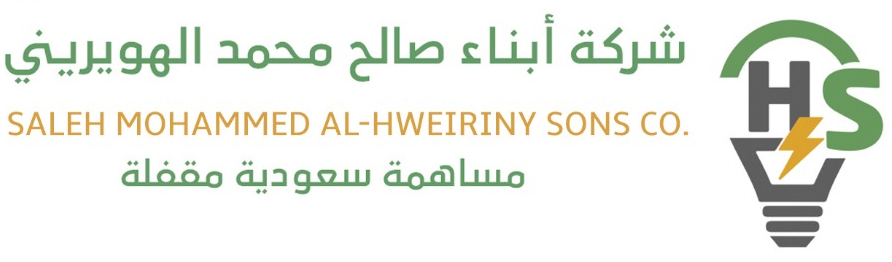$20.0 Buy It Now or Best Offer
free,30-Day Returns
Seller Store teachucomp
() %,
Location: East Lansing, Michigan
Ships to: US,
Item: 364326788305
Return shipping will be paid by:Buyer
All returns accepted:Returns Accepted
Item must be returned within:30 Days
Refund will be given as:Money Back
Return policy details:
TeachUcomp, Inc.:TeachUcomp, Inc.
Type:Software Training/IT Tutorials
ISBN:978-1-958446-18-8
Learn ADOBE PHOTOSHOP Training Tutorial DVD and Digital Course and PDF Manual Mastering Photoshop Made Easy Digital Self-Study Training Course DVD_ROM and Digital Course. We grant you fast access while your DVD-ROM is shipped. Within one business day following purchase, you will receive a message from us through the eBay messaging system that contains your login credentials and instructions to download your course from our site. The course downloads to your PC or Mac and is yours to keep. You will also receive one-year online access to the course that you can view from any computer or mobile device with an internet connection. We will then ship a hard copy of your DVD-ROM to your confirmed eBay shipping address. Product Details:Product Name: Mastering Photoshop Made Easy Manufacturer: TeachUcomp, Inc. Course Length: 18 Hours Video Lessons: 215 Instruction Manuals: 1 (PDF- 488 Pages)Product Type: DVD-ROM, Download & 1 Year Online AccessLearn Adobe Photoshop with this comprehensive course from TeachUcomp, Inc. Mastering Photoshop Made Easy features 215 video lessons and over 18 hours of introductory through advanced instruction. Watch, listen and learn as your expert instructor guides you through each lesson step-by-step. During this media-rich learning experience, you will see each function performed just as if your instructor were there with you. Reinforce your learning with the text of our printable classroom instruction manual (488 pages), additional images and practice exercises to do in your own copy of the software. You will learn how to use all of the various tools, advanced layer techniques, manipulating images and much more.Whether you are completely new to Photoshop or upgrading from an older version, this course will empower you with the knowledge and skills necessary to be a proficient user. We have incorporated years of classroom training experience and teaching techniques to develop an easy-to-use course that you can customize to meet your personal learning needs. Simply click to launch a video lesson or open the manual and you’re on your way to mastering Photoshop. This package includes everything you need. You will receive all the video lessons, a printable instruction manual, exercise files, a practice exam with answers and evaluative feedback to help you learn, your final exam submission and certificate of completion. Note: A Copy of the software is not included with this purchase. This is a tutorial only. Topics Covered:Getting Acquainted with Photoshop1. Introduction to Photoshop2. The Photoshop Home Screen3. How to Create a New Document in Photoshop4. Photoshop Workspace Overview5. How to Open a File in Photoshop6. How to Close a File in Photoshop7. How to Use Panels in Photoshop8. How to Use the Document Windows in Photoshop9. How to Create and Change Workspaces in Photoshop10. How to Use the Tools Panel in Photoshop11. How to Use the Contextual Task Bar in Photoshop Camera Raw1. About JPEG and Camera Raw Files2. About Processing Camera Raw Files3. How to Open a Camera Raw Image in Photoshop4. The Camera Raw Dialog Box in Photoshop5. The Zoom Tool and Hand Tool in Camera Raw6. Toggle Sampler and Grid Overlays in Camera Raw7. Process Versions and the Calibration Panel in Camera Raw8. How to Adjust the White Balance in Camera Raw9. How to Make Basic Tonal Adjustments in Camera Raw10. How to Use the Tone Curve in Camera Raw11. How to Make Detail Adjustments in Camera Raw12. How to Use the Color Mixer in Camera Raw13. How to Use Color Grading in Camera Raw14. How to Use Optics in Camera Raw15. How to Use Geometry in Camera Raw16. How to Use Effects in Camera Raw17. How to Apply Camera Raw Profiles18. How to Reset Camera Raw Adjustments19. How to Use Crop and Rotate Tools in Camera Raw20. How to Use Healing in Camera Raw21. How to Use Masking in Camera Raw22. How to Remove Red Eye or Pet Eye in Camera Raw23. How to Use Snapshots in Camera Raw24. How to Use Presets in Camera Raw25. How to Use the Filmstrip in Camera Raw26. How to Update and Apply Camera Raw Adjustments in Photoshop27. How to Convert and Save a Camera Raw File in Photoshop28. How to Change Camera Raw Preferences Image Editing Basics1. Raster and Vector Image Data2. How to Change the Image Size and Resolution3. How to Place Embedded and Place Linked Files4. How to Use the Rulers and Grid in Photoshop5. How to Use Guides in Photoshop6. How to Use Guide Layouts in Photoshop7. The Undo Command and History Panel8. How to View Document Information in Photoshop9. How to Use the Zoom Tool10. How to Use the Hand Tool and Navigator Panel Color Basics1. Color Modes and Models in Photoshop2. How to Convert Color Modes in Photoshop3. How to Change Color Settings in Photoshop4. Foreground and Background Colors in Photoshop5. How to Select a Color Using the Color Picker Dialog Box6. How to Select a Color Using the Eyedropper Tool7. How to Select a Color Using the Swatches Panel8. How to Select a Color Using the Color Panel Painting Tools1. How to Use the Brush Tool in Photoshop2. Blending Modes in Photoshop3. How to Use the History Brush in Photoshop4. How to Use the Art History Brush in Photoshop5. How to Use the Pencil Tool in Photoshop6. How to Use the Color Replacement Tool in Photoshop7. How to Use the Mixer Brush Tool in Photoshop8. How to Use the Eraser Tool in Photoshop9. How to Use the Magic Eraser Tool in Photoshop10. How to Use the Background Eraser Tool in Photoshop Brush Settings1. How to Use the Brush Preset Picker in Photoshop2. How to Import Brushes in Photoshop3. How to Use the Brush Settings Panel in Photoshop4. Brush Tip Shape Settings in Photoshop5. Shape Dynamics Settings in Photoshop6. Scattering Settings in Photoshop7. Texture Settings in Photoshop8. Dual Brush Settings in Photoshop9. Color Dynamics Settings in Photoshop10. Transfer Settings in Photoshop11. Brush Pose Settings in Photoshop12. How to Create Custom Brush Presets in Photoshop13. How to Create a Brush Tip from a Selection in Photoshop14. How to Reset Brush Presets and Tools and Clear Brush Settings in Photoshop15. How to Create Tool Presets in Photoshop Making Selections1. How to Make Basic Pixel Selections in Photoshop2. How to Use the Marquee Tools in Photoshop3. How to Use the Lasso Tool in Photoshop4. How to Use the Polygonal Lasso Tool in Photoshop5. How to Use the Magnetic Lasso Tool in Photoshop6. How to Use the Object Selection Tool in Photoshop7. How to Use the Quick Selection Tool in Photoshop8. How to Use the Magic Wand Tool in Photoshop9. Select Subject in Photoshop10. How to Use the Select and Mask Workspace in Photoshop11. How to Use Menu Bar Commands to Modify Pixel Selections in Photoshop12. How to Transform Selections in Photoshop13. How to Select a Color Range in Photoshop14. How to Select a Focus Area in Photoshop15. How to Copy and Paste Pixel Selections in Photoshop16. How to Save, Edit, and Load Selections in Photoshop Filling and Stroking1. How to Apply Fills in Photoshop Using the Fill Dialog Box2. How to Apply a Stroke in Photoshop Using the Stroke Dialog Box3. How to Use the Gradient Tool in Photoshop4. How to Edit a Gradient Adjustment in Photoshop5. How to Use the Gradient Editor in Photoshop6. How to Use the Paint Bucket Tool in Photoshop Layers1. About Layers and the Layers Panel in Photoshop2. How to Create Different Layer Types in Photoshop3. How to Create a New Layer in Photoshop4. How to Convert a Background Layer in Photoshop5. How to Select Layers in Photoshop6. How to Hide and Show Layers in Photoshop7. How to Duplicate Layers in Photoshop8. How to Stack Layers and Order Layers in Photoshop9. How to Link Layers in Photoshop10. How to Group Layers in Photoshop11. How to Color-Code Layers in Photoshop12. How to Use the Move Tool in Photoshop to Move, Transform, Align, and Distribute Layer Content13. How to Lock Pixels in Layers in Photoshop14. How to Rename Layers and Delete Layers in Photoshop15. How to Merge Layers and Flatten Layers in Photoshop16. How to Apply a Layer Style in Photoshop17. How to Create Adjustment Layers and Fill Layers in Photoshop18. How to Create Clipping Masks in Photoshop19. How to Create Layer Masks in Photoshop20. How to Filter Layers in Photoshop Text1. How to Create Vector Text and Raster Text Using the Type Tools in Photoshop2. How to Create Point Text Using the Type Tools in Photoshop3. How to Create Paragraph Text Using the Type Tools in Photoshop4. How to Select Text in Photoshop5. How to Use the Character and Paragraph Panels in Photoshop6. How to Edit Text in Photoshop7. How to Warp Text and Raster Content in Photoshop8. How to Rasterize Type Layers in Photoshop9. How to Add Text to the Border of an Open Path or Shape in Photoshop10. How to Add Text Inside a Closed Path or Shape in Photoshop Drawing1. Paths and Shapes in Photoshop2. How to Use the Pen Tool in Photoshop3. How to Use the Freeform Pen Tool in Photoshop4. How to Use the Curvature Pen Tool in Photoshop5. How to Use the Paths Panel in Photoshop6. How to Use the Path Selection Tool in Photoshop7. How to Use the Direct Selection Tool in Photoshop8. How to Use the Add Anchor Point Tool in Photoshop9. How to Use the Delete Anchor Point Tool in Photoshop10. How to Use the Convert Point Tool in Photoshop11. How to Use the Shape Tools in Photoshop12. How to Set Path Operations in Photoshop13. How to Align and Distribute Paths in Photoshop14. How to Arrange Paths in Photoshop15. How to Convert Paths to Selections in Photoshop16. How to Convert a Selection into a Path in Photoshop17. How to Convert a Path into a Shape in Photoshop18. How to Define a Custom Shape in Photoshop19. How to Use Vector Masks in Photoshop Manipulating Images1. How to Change the Canvas Size in Photoshop2. How to Rotate and Flip the Canvas or Use the Rotate View Tool in Photoshop3. How to Crop in Photoshop4. How to Straighten an Image in Photoshop5. How to Transform Content in Photoshop6. How to Use the Smudge Tool in Photoshop7. How to Use the Blur Tool in Photoshop8. How to Use the Sharpen Tool in Photoshop9. How to Use the Dodge Tool in Photoshop10. How to Use the Burn Tool in Photoshop11. How to Use the Sponge Tool in Photoshop12. How to Use the Clone Stamp Tool in Photoshop13. How to Use the Pattern Stamp Tool in Photoshop14. How to Use the Spot Healing Brush Tool in Photoshop15. How to Use the Remove Tool in Photoshop16. How to Use the Healing Brush Tool in Photoshop17. How to Use the Patch Tool in Photoshop18. How to Use the Content-Aware Move Tool in Photoshop19. How to Use the Red Eye Tool in Photoshop20. How to Use Photomerge in Photoshop21. How to Create a Knockout in Photoshop22. How to Use Sky Replacement in Photoshop Filtering and Adjusting Photos1. Methods of Applying Filters and Adjustments in Photoshop2. How to Apply Filters in Photoshop and Use the Filter Gallery3. How to Use the Liquify Command in Photoshop4. How to Apply Lens Correction in Photoshop5. How to Apply Auto Adjustments in Photoshop6. How to Adjust Shadows/Highlights in Photoshop7. How to Adjust the Brightness/Contrast in Photoshop8. How to Adjust the Levels in Photoshop9. How to Adjust the Hue/Saturation in Photoshop10. How to Desaturate in Photoshop11. How to Replace Color in Photoshop12. How to Adjust Curves in Photoshop13. How to Adjust Exposure in Photoshop14. How to Adjust Vibrance in Photoshop15. How to Apply a Black and White Adjustment in Photoshop16. How to Apply a Color Balance Adjustment in Photoshop17. How to Apply a Photo Filter Adjustment in Photoshop18. How to Apply a Channel Mixer Adjustment in Photoshop19. How to Apply a Color Lookup Adjustment in Photoshop20. How to Invert Colors in Photoshop21. How to Apply a Threshold Adjustment in Photoshop22. How to Apply a Gradient Map Adjustment in Photoshop23. How to Apply a Selective Color Adjustment in Photoshop24. Photo Repair Filters in Photoshop25. How to Use the Smart Sharpen Filter in Photoshop26. How to Use the Unsharp Mask Filter in Photoshop Artboards1. Learn about Artboards in Photoshop2. How to Create Artboards in Photoshop3. How to Manage Artboards in Photoshop4. How to Export Artboards to Files in Photoshop5. How to Export Artboards to PDF in Photoshop Saving, Printing, and Exporting Files1. How to Save Files in Photoshop2. How to Use Save for Web in Photoshop3. How to Set Export Preferences in Photoshop4. How to Use Quick Export in Photoshop5. How to Use Export As in Photoshop6. How to Print in Photoshop Help1. How to Find Help in Photoshop2. How to Show Your System Info in Photoshop3. How to Download Updates to PhotoshopMinimum System Requirements:1 GHz Intel Pentium Processor or equivalentWindows or MAC1 GB RAM256 color SVGA capable of 1024×768 resolutionSpeakers or headphonesDVD-ROM Drive Payment Shipping Returns Contact We accept PayPal for all orders- the safest way to shop on eBay. Physical Products: We offer FREE shipping on all U.S. orders. Your order will be shipped within 1 business day of receiving payment (Monday-Friday). In the very unlikely event that your item is lost or damaged during shipment, please be sure to let us know. We will issue either a full refund or replacement. If you are not 100% satisfied with your purchase, you can return the product and get a full refund (minus any shipping costs) or exchange the product for another one. You can return a product for up to 30 days from the date you purchased it. Any physical product you return must be in the same condition you received it and in the original sealed packaging. Please use the eBay message center to contact us. This assures that we receive your message. We are open Monday through Friday 9-5 Eastern and will answer you within one business day. We’re always happy to answer questions. We want to make your buying experience as pleasurable as possible. Listing and template services provided by inkFrog
Frequently Asked Questions About Learn ADOBE PHOTOSHOP Training Tutorial DVD and Digital Course and PDF Manual in My Website
al-hweiriny.com is the best online shopping platform where you can buy Learn ADOBE PHOTOSHOP Training Tutorial DVD and Digital Course and PDF Manual from renowned brand(s). al-hweiriny.com delivers the most unique and largest selection of products from across the world especially from the US, UK and India at best prices and the fastest delivery time.
What are the best-selling Learn ADOBE PHOTOSHOP Training Tutorial DVD and Digital Course and PDF Manual on al-hweiriny.com?
al-hweiriny.com helps you to shop online and delivers Drmartens to your doorstep. The best-selling Drmartens on al-hweiriny.com are: Dr. Martens Combs Leather Black Boots Women Size 6 (f818) Uk 4 Dr. Martens Vegan Jadon Max Crushed Platform Women Boots Size 7 Black Velvet Dr. Martens Mens Y2k Chunky Dark Brown Leather Shoes Mens sz 14 M 9A53 Dr. Martens 1460 Mono Combat Boots Womens 6 dr martens pascal boots womens size 7 Dr Martens Bostons Mens Ripley Brown Leather Size US 12M, UK 11, EU 46 Dr. Martens Brown Leather AW004 PC03B 9243 Lace-up Shoes Men’s Size US Size 11 Dr. Martens 1460 Sherpa Collar Dark Black Leather Cuff Boots Women’s Size 6 NEW Dr Martens Men’s Hampshire Size 8 Industrial Non Slip Black Pebble Oxford DR. MARTENS 1460 8 EYELET BEJEWELLED Boots Black New Dr. Martens Vintage 9A96 Brown Leather Oxford Shoes Size 6 Mens 7 Womens Dr Martens Women’s 1461 Bex Black Smooth Leather Oxford Shoes Dr. Martens 101 Shoes Red New NWOB Dr. Martens Leonore Chelsea Boot Black Leather Chunky Zebra Detail Womens 5 Dr. Martens 1460 Pascal Boots Womens 7 Metallic Black Rainbow 26197001 Dr. Martens Blue & Black 1460 Pascal Summer Tye Dye Combat Boots | New With Tags Dr Martens 1460 Pascal Glitter Red Rare Laces Fine Glitter Sz 8 Shoes Boots DR MARTENS ZAVALA BOOTS SIZE US 6M WHITE EXCELLENT CONDITION Dr Martens 11448 High zipper Heel Boots Wo’s Sz 7 Dr. Marten Zavala Combat Boots Women’s Sz 8 EUC!! Dr Martens Air Ware Women’s Size 5 M 1460 Y AW004 Sk09U NEW Dr Martens 1460 Guard Panel Leather Lace Up Boots Women 6/ Men 5 Dr. Martens Black/White Chekered Boots Sz 7 L Girls White Dr Martens NIB Dr. Martens 2976 Chelsea Boots White Leather W’s 7 Dr. Martens 1460 Pascal Women’s Size 6 Floral Pansy Combat Boots Bouncing Soles LTD Dr. Martens 1460 THE WHO Boots Leather Unisex UK 4 US Ladies 6 EUR 37 Dr Martens 1460 Flames Embossed Leather Lace-Up Black Ankle Boot Womens Size 5 Dr Martens Boots Womens Size 5 Combat 1460 Pascal J Pride Black Leather Rainbow Dr. Martens Dante Canvas Low Top Sneakers Men’s Size 9 Cool Grey Shoes Oxfords Dr Martens 1460 Mono Patent Lamper Leather Boots 26728 Women’s US 8 White $140 DR. MARTENS Women’s HACKNEY Air Wair Multicolor Aztec Woven Boots US 6/37 EUC * Dr. Martens Sandalen Pearson Black Polyrip Stop Element Webbing Dr. Martens Women’s Coralie Quilted Leather 8 Eye Boots UK 4/US 6/EUR 37 Dr Martens Women 5/Men 4 Black Leather Combat Boot w/ Side Zipper Zavalaj Dr. Martens Black Leather Lace Up Oxfords Mens Size 12 EUR 46 Casual 8B65 Dr Martens 1461 Smooth Leather Oxford Shoes US Women Size 5 11837002 Dr Martens Air Wair 11821 White Boots 8 Eyelet US Womens Size 8 Leather DR. MARTENS ZAVALA COMBAT BOOTS PURPLE SIZE 4 US MENS / 5 US LADIES Dr Martens Santo Leather Padded Collar Boots Mens 7 Ladies 8 Brown Air Cushioned Women’s Size 5 Doc Marten Boots Zipper 14 Eyelets Mid Calf AirWair Punk 90s Dr Martens 1461 Black 37 Size Shoes Dr. MartensTorriano AirWair Mens 9M Gray/Black Casual Lace-Up Oxford WORN ONCE Auth Dr.Martens – Black Leather Women’s Sneakers DR. MARTENS SINCLAIR FLOWER PISA LEATHER PLATFORM BOOTS MSRP$270 LIMITEDEDITION Dr. Martens Patent Leather White Combat Boots womens size 7 dr martens 1460 j black Sz 4 Gs Girls dr martens womens size us 8 boots Dr Martens DM’s 9225 Beige Leather Ankle Boots Air Cushioned Sole Size 7 Dr. Martens 1460 WOMEN’s Lace Up Boots Size 5 Dr Martens Boots Youth 3 Black Leather Combat Boot Zipper Used Dr Martens Marten White Leather Boots Size 7 Boots Dr Martens 1460 Pascal Mystic Garden Boots Women’s Size 6 Dragon Embroidered Dr. Martens Size 5 Womens DR Martens Harrisfield NWOT Lace Up Mens Sz US 8 Brown Leather Boot Dr. Martens Unisex Zavala White Leather Combat Boots- Men: 4 Women: 5 W Box Dr. Martens Newborn Cherry Auburn Red Leather Boots Booties Size 2 Baby Docs Dr. Martens 1460 Pascal Rainbow Croc Metallic Zip Up Suede Boots US 4 M/US 5 L Dr. Martens Jadon Platform Leather Women’s Boot – Black Polished Smooth Size 10 NEW IN BOX WOMEN’S US 5 DR. MARTENS MAELLY LEAD GREY OVERDYED TWILL CANVAS BOOTS Dr martens black 1460 NAPPA leather lace up boots (women, US8, UK6, with box) DR MARTENS 1460 WOMEN’S WHITE BEJEWELED LACE UP BOOTS Dr Martens Black 11822 Leather Combat Boots Womens 6 Mens 5 37 Dr. Martens NOLEN Men’s Size 10 Brown Leather 2 Hole Ankle Lace Up Comfort Shoes Dr. Martens Zavala T Lamper Combat Boots White Leather Lace Up Women’s Size 6 VINTAGE DR MARTENS AIR WAIR WOMENS SHOES SIZE 5 DOC MARTENS MIE steel toe safety shoe chunky platform shoes sz US 11 Dr. Martens Unisex 1461 3-Eye Leather Oxford Shoe Dr. Martens Jr. 2 Moccasin High Top Boot Brown Grizzly Leather Lace Up Dr. Martens Women’s Size 6 Playa Boots Metallic Grey Leather Booties Zip Lace DR MARTENS – 1461 Made in England Tech Smooth Leather Oxford Shoes Genuine Dr. Martens AirWair Persephone Leather Boots Grey Size 7 NWOT Dr. Marten Black Polished Smooth Cristofor Leather Harness Lace Up Boots 8 Dr. Martens 1460 Lace-up Boots Leopard Smooth EUR 37 / US 6 Preowned Dr Marten 1460 womens boot SIze 7 Dr Doc Martens Women 7 Black Leather 8-Eyelet Lace-up Combat Boot 1460 NEW Dr Martens Lace Up Boots SIZE 41 (US W 9) 1460 dr martens sz 5 women’s Dr Marten Cognac Gum Sole Ankle Boots Made In England Sz 5 Dr. Martens Zavala T Lamper Combat Boots White Leather Lace Up Women’s Size 6 Doc Martens Girls Boots Rainbow Glitter J Zip And Tie Size 3 Dr. Martens Delaney Hot Pink zipper side boots Size 2 AW004 SK01P Dr. Martens 1460 YS Gray Patent Lamper Boots Women’s Sz 8 US/39EU Dr Martens Smooth Leather Lace Up Boots 1460 Y Mens Sz 5/Womens 6 Black… Dr. Martens Boots Women’s Size 7 Vintage Shoe Laces Dr Martens Made In England Doc Martens NOS Airwair Punk Dr Martens 1406 Pascal Mono Boots White DR DOC MARTENS AIR WAIR AW004 SK 08P BLACK COMBAT BOOTS Women Size 5 Unisex Boots Dr. Martens 1460 Smooth Leather Lace Up Boots dr martens 1460 pascal Zip Dr. Martens Pascal Combat Boots Size US 5/EURO 36 Dr. Marten’s women’s black suede boots white lug sole FLAW sz. 6 Doc Martens 1460 Pascal Grey Glitter Women’s US 5 – UK 3. Dr. Martens Gunmetal Lace Up Boots Size 4M/5L Children Unisex Boots Dr. Martens Kid’s Collection 2976 Leonore (Toddler) Dr Martens Pale pink 1460 leather Brand New Youth Girl Sz 6 Dr.Martens 3-hole shoes Size: UK4 23cm Color: Multicolor 1461EA PASCAL NEW Dr. Doc Martens 1460 Twin Zip White Leather Boots Shoes 27624100 US Womens 6 DR. MARTENS 1461 Quad Smooth Leather Womens Platform Shoes Black Lace Up Size 8 Mens Pullover Fleece Hoodie